32 inch Horizontal Touch screen kiosk
Category: Horizontal touch inquiry machine
Brand: Digital Diamond
Features: electronic ultra white tempered glass, light transmittance up to 95%, 3D surround sound, easy remote control operation
Touch type: infrared, nano, capacitance optional
Size: customizable
After sale: three years warranty, lifelong maintenance
- DETAILS
- PARAMETER
- FAQS
- CONTACT FOR CONSULTATION
Model Description
With 21.5”, 32”, 42”, 55”, 65” ,75",86"Touch screen kiosk, the Wall-Mounted Touchscreen can be a clean and simple installation for self-service or an immersive experience for your customers. Use this touchscreen kiosk to provide an amazing user experience and boost brand awareness.
With multiple sizes to choose from, this versatile kiosk option can easily fit into many settings across all industries. Its multi-touch touchscreen and customizable displays make the Wall-Mounted Touchscreen a durable, attractive, and easy-to-use choice for your digital marketing needs.
Touch screen kiosk Usages

Education
at schools, colleges and universities

Catalogue
at exhibitions and company offices

Order
Items in store or restaurant meals

Purchase Tickets
for public transportation, cinema and etc.

Check-in
At airport, hotel and etc.

Schedule
for public transportation, cinema and etc.
Product Feature:
✓ Touch screen optional:
IR Touch, PCAP touch, OR touch foil

✓ Operating system (OS):
Perfect combination with today's most cutting-edge operating system Windows7/8/10, realize multi-touch and a variety of gesture recognition, can instinctively and naturally zoom, rotate and comment on pictures, videos, web pages, documents and other operations, make touch more light, smooth, the touch experience to a new height. Fully embodies the unique charm of human-computer interaction.
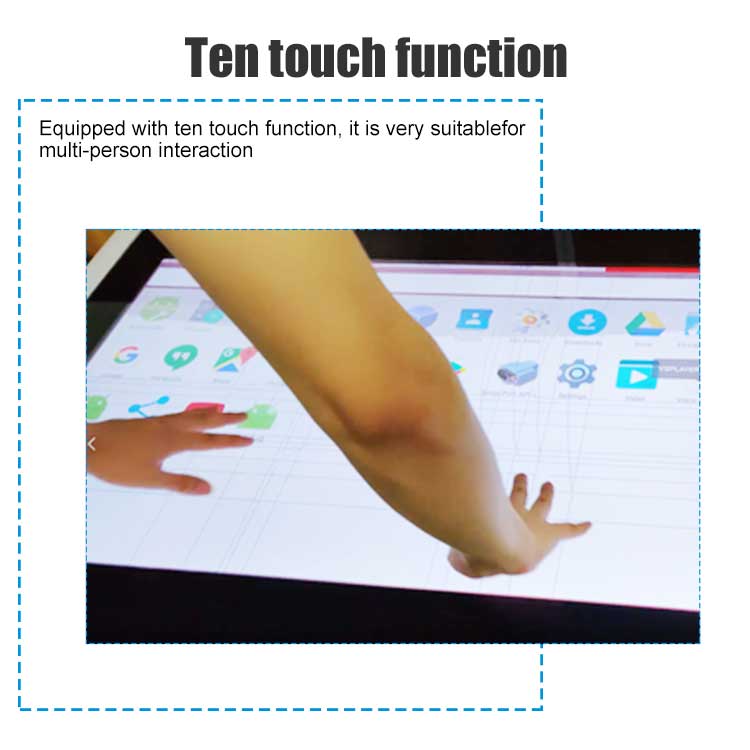
✓Application of various
Through the built-in multimedia browsing, interactive games, picture display, THREE-DIMENSIONAL map, basically covers the multimedia material display, product introduction and marketing, history introduction, business/government meetings, reporting and broadcasting, e-teaching and other scenarios of the main functional requirements. After access to the network, realize a variety of applications.
✓ Easy to use
Integrated touch table tea table, can set automatic switch machine, simple installation, convenient operation
✓ Lifetime Technical Support
This is also a crucial support department in DigitDiamond Company. Counting over twenty technician and engineers to help service any issues that might occur during the life cycle of your displays. Our current final failure rate is below 1.7%. We strive on a daily basis to keep lowering these statistics. Our weekly meetings between our after sales and QC teams truly help us achieve these hard set goals.
✓ Waterproof and dustproof
Touch table tea table screen surface adopts waterproof, dustproof, anti-scratch, anti-oil, explosion-proof, shock-proof, high-temperature resistant, high transmittance toughened glass
✓ Hd display
Touch table Tea table supports 720P, 1080P 4K HD display, intelligent touch operation, full screen handwriting click density, high precision.

✓ Product customization
All kinds of product appearance function interface, can be customized, own hardware factory, to create a private appearance, own software engineering, exclusive private customization.
✓ Video interface
With HDMI, VGA, AV, and other video ports, easy to play
✓ Custom Made
Logo, interface layout and display contents of multi-touch table can be customized through configuration to meet the personalized needs of multimedia interaction field.
✓ 3 Years Warranty
DigitDiamond Company has 3 years of warranty for all the products in there will be a technical issue in your display systems. DigitDiamond Warranty covers the defects resulting from defective parts, materials or manufacturing. The device is considered defective if it fails to perform the functions as indicated in the operation manuals, technical specifications or any other similar documents supplied with the equipment, and the failure is due to internal device characteristics.
Outdoor advertising machine case
Related Products
32 inch Horizontal Touch screen kiosk | |
KEY FEATURE | PICTURE |
A+ LED panel FHD 1080x1920 7*24 working uninterrupted Touch type: infrared, nano, capacitance optional
|
|
Spec Parameter Table:
Digital Signage Size | 32” | |
Model Number | DD-CM3200LD | |
Panel Arguments | Panel Type | 32” LCD Panel |
Show Size | 698×392mm(W*H) | |
Show Ratio | 9:16 | |
Backlight | The industrial module | |
Resolution | 1920×1080 | |
Show Color | 16.7M | |
Brightness | 300 cd/m² Sun-readable | |
Contrast Ratio | 1500:1 | |
Visual Angle | 178°(H) / 178°(V) | |
Response Time | 5ms | |
S-System | PAL / NTSC / SECAM | |
Life Expectance | 60000 Hours | |
Work Environment | Work Temp | -30℃ to 50℃ |
Storage Temp | -35℃ to 60℃ | |
Work Humidity | 10% to 90% | |
Storage Humidity | 10% to 90% | |
Speaker | 2*15W Stereo | |
Control Interface | USB, SD Card, HDMI, VGA, DVI, RJ-45, WIFI, 3G | |
Support Project | Player Alone, Network, Touch Screen | |
Whole Size | ||
Whole Color | Silver / Grey / White / Black or Customized | |
Shell Material | cold-rolling metal plate + Specialized outdoor paint | |
Certificates | ISO9001/3C/CE/SECURITY/FCC/RoHS | |
Net Weight | To be confirmed | |
Accessories | Remote Control, AC Power Cord, Key, Rack, Instruction, Approval Certificate, Warranty Card | |
Power Consummation | Power Voltage | AC 100V - 240V |
Consumption | ≤30W | |
Standby | ≤3W | |
Detailed Function | Video Format | MP4,3GP,MPG,AVI,WMV,FLV,SWF,RMVB,MKV,VOB |
Audio Format | MP3,WMA,AMR,OGG,AAC,WAV,FLAC,APE | |
Image Format | JPG,BMP,PNG,TIF,ICO,GIF,TGA | |
Play Mode | Horizontal, Vertical, Full Screen, Split Screen | |
Log Management | Supportive to terminal log and playlist log | |
Power Mode | Time-setting On or Off | Manual | |
Q: What is digital signage?
A: Digital signage is an electronic sign used to transfer and announce visual information to customers in the store or commuters on street.
Q: What does digital signage mean?
A: In fact, digital signage is an electronic type of old signage which allows you illustrate images, videos or any multimedia content to advertise your business.
Q: Where can digital signage be used?
A: Various types of digital signage is used daily outdoor and indoor such as transportation systems, hospitals, museums, hotels, restaurants and even offices for advertising, informing and announcing purposes.
Q: What are digital signage usages?
A: Digital signage mainly presents your product information or new release, sales and services. While it is quite common to use it in crowded public places to attract people and create a pleasant visual experience by entertaining, educating, and communicating with them.
Q: How much does a digital signage cost?
A: Actually, its price could be pretty various depending on its screen size and technology. All in all, a typical custom steel sign costs about $20 to $30 per square foot while aluminum and plastic design usually costs between 10-20 dollars per square foot. The least expensive signs are made from urethane and generally cost about $5 to $10 per square foot.
Q: What types are digital signage?
A: 4 different types: floor standing, digital poster, wall mounting and outdoor digital signage
Q: How does a digital signage work?
A: Digital signage’s content is powered by a media player or system-on-a-chip which pushes content to a display screen. can then manage the content with a content management system, either on-site or within the cloud to change up content on the fly.
Q: What is digital signage software?
A: digital signage software lets you manage and control your digital signage efficiently. In other words, this tool helps you to schedule content, media playlist and also organizing them.
Q: What are the best digital signage software?
A: • NoviSign• Yodeck• OnSign TV• Telemetry TV• Viewneo
Q: How do you use digital signage on TV?
A: First you need to make sure your CMS and hardware are able to take an external source’s digital or analog input directly to the signage. So if your digital signage has an HDMI input, it makes it quite easy to use it on TV just by plugging HDMI cable. It’s clear that in this way, all the content management and will be on TV side.
Q: How do you set up a digital signage?
A: Just take to steps below
1. Purchase a High-Definition Screen.
2. Purchase Media Player/Software.
3. Verify High-Speed Hardwired Internet Connection.
4. Locate Power Connections.
5. Pull It All Together.
Q: Can you use digital signage as a TV?
A: Yes. First you need to make sure your CMS and hardware are able to take an external source’s digital or analog input directly to the signage. So if your digital signage has an HDMI input, it makes it quite easy to use it on TV just by plugging HDMI cable. It’s clear that in this way, all the content management and will be on TV side.
Q: What is XIBO digital signage?
A: Xibo Digital Signage is a low-cost, high performance solution to launch your signage needs into new heights! Digital Signage content is now so much more than just fixed images and text and with Xibo you can transform your designs simply and quickly by integrating third party content to give a customized experience.
Q: What are the advantages of digital signage?
A: • Attracting crowd attention• Presenting you sales, new products or services very entertainingly• Cost-effective• Dynamic advertising content• Boosts impulse purchase sales• Increases In-store digital/Social media presence
Q: Why is signage so important?
A: Because it really helps you to entertainingly present you sales, new products or services in order to attract crowd attention on the street in a cost- effective way and finally Increases In-store digital/Social media presence
Q: Why should I buy a digital signage?
A: Because it really helps you to entertainingly present you sales, new products or services in order to attract crowd attention on the street in a cost- effective way and finally Increases In-store digital/Social media presence.
Q: What is the difference between sign and signage?
A: Based on the definitions from Merriam-Webster (Signage; Sign), signage refers to the conveyance of the message—icons, words, arrows—whereas sign refers to the display itself. In certain contexts, signage and sign can be interchangeable, but they have their own distinct meanings.
Q: What is operating system (OS) of digital signage?
A: Digital signage comes with customized operating system that will put your hands to choose your preferred OS among Windows, Android, Linux or even standalone OS. In this way, you will supply pleasant user experience for your customers based on their interest.
PRODUCT SUPPORT
LEAVE A MESSAGE






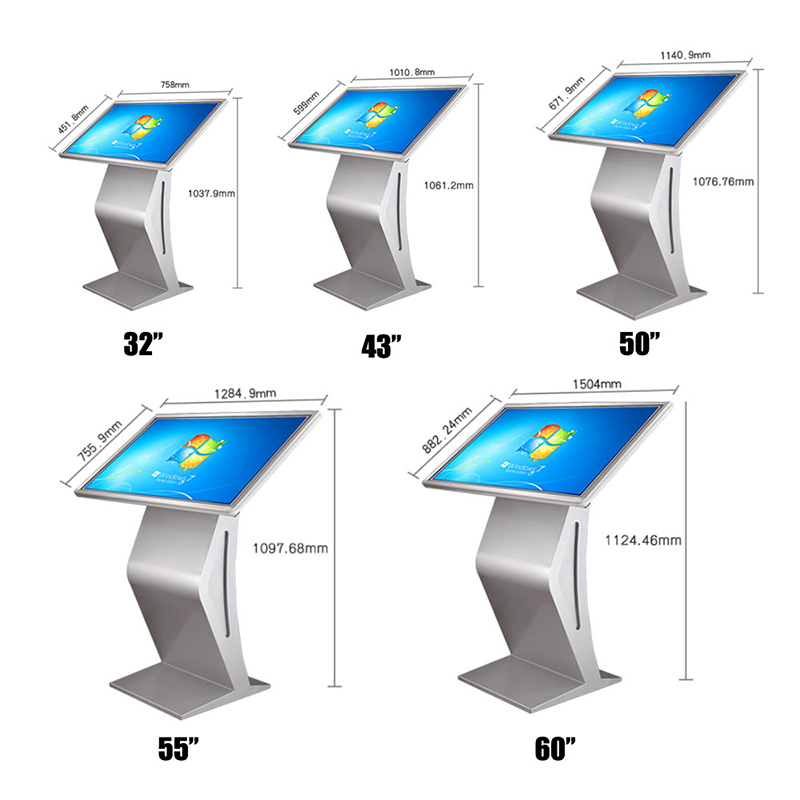

 The case of outdoor digital signage in a street in The UK
The case of outdoor digital signage in a street in The UK Case of outdoor advertising machine in a block in Europe
Case of outdoor advertising machine in a block in Europe The case of electronic road signs on British buses
The case of electronic road signs on British buses


