10.1 inch tablet
Category: Tablet computer,ipad
Brand: Digital Diamond
Features: It features a full-screen design, a 10.1-inch Liquid Retina display, and varietys vibrant colors to choose from
Touch type: capacitance optional
Size: customizable
After sale: three years warranty, lifelong maintenance
- DETAILS
- PARAMETER
- FAQS
- CONTACT FOR CONSULTATION
Model Description
This 10.1 inch LCD tablet has a slim design, making it ideal for indoor applications, such as phone shop, supper market, etc..
It features a 16:10 aspect ratio, 178 degrees horizontal and vertical viewing angle, and 800:1 contrast ratio, 10 points capacitive touch, ensuring clear and vibrant visuals and easy use for users.
The media player supports various video formats, including MPG, MPG-1, MPG-2, MPG-4, AVI, MP4, DIV, TS, TRP, MKV, WMV, RM, and RMVB, catering to diverse user needs.
With RJ45 interface, WiFi , 4G module (optional), USB , and SD card connectivity, this media player can be easily integrated into various networks and systems.
Touch table Usages

Education
at schools, colleges and universities

Catalogue
at exhibitions and company offices

Order
Items in store or restaurant meals

Purchase Tickets
for public transportation, cinema and etc.

Check-in
At airport, hotel and etc.

Schedule
for public transportation, cinema and etc.
Product Feature:
✓ Touch screen optional:
Ten point capacitor waterproof touch

✓ Operating system (OS):
Perfect combination with today's most cutting-edge operating system Android , realize multi-touch and a variety of gesture recognition, can instinctively and naturally zoom, rotate and comment on pictures, videos, web pages, documents and other operations, make touch more light, smooth, the touch experience to a new height. Fully embodies the unique charm of human-computer interaction.
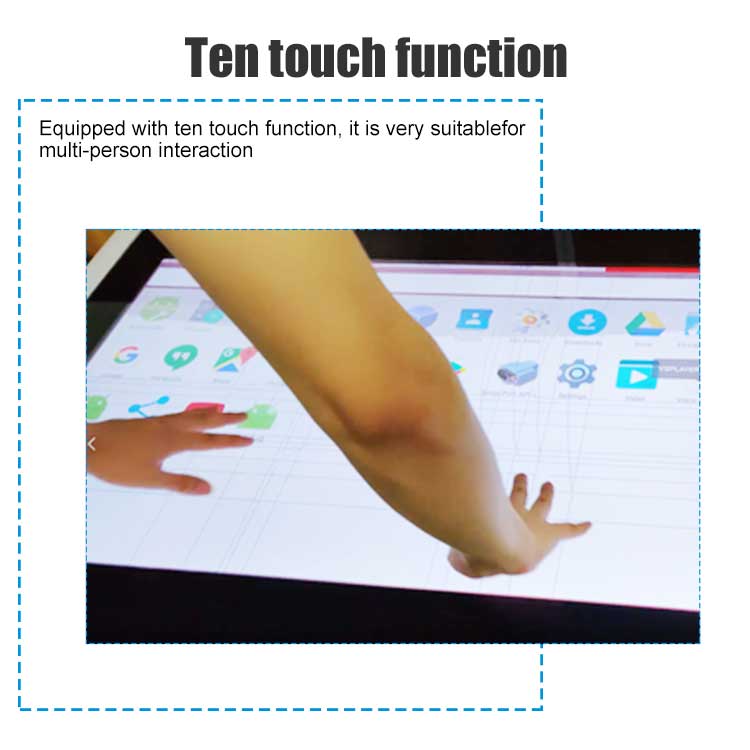
✓Application of various
Through the built-in multimedia browsing, interactive games, picture display, THREE-DIMENSIONAL map, basically covers the multimedia material display, product introduction and marketing, history introduction, business/government meetings, reporting and broadcasting, e-teaching and other scenarios of the main functional requirements. After access to the network, realize a variety of applications.
✓ Easy to use
Integrated touch table tea table, can set automatic switch machine, simple installation, convenient operation
✓ Lifetime Technical Support
This is also a crucial support department in DigitDiamond Company. Counting over twenty technician and engineers to help service any issues that might occur during the life cycle of your displays. Our current final failure rate is below 1.7%. We strive on a daily basis to keep lowering these statistics. Our weekly meetings between our after sales and QC teams truly help us achieve these hard set goals.
✓ Waterproof and dustproof
Touch ipad screen surface adopts waterproof, dustproof, anti-scratch, anti-oil, explosion-proof, shock-proof, high-temperature resistant, high transmittance toughened glass
✓ Hd display
Touch ipad supports 720P, 1080P 4K HD display, intelligent touch operation, full screen handwriting click density, high precision.
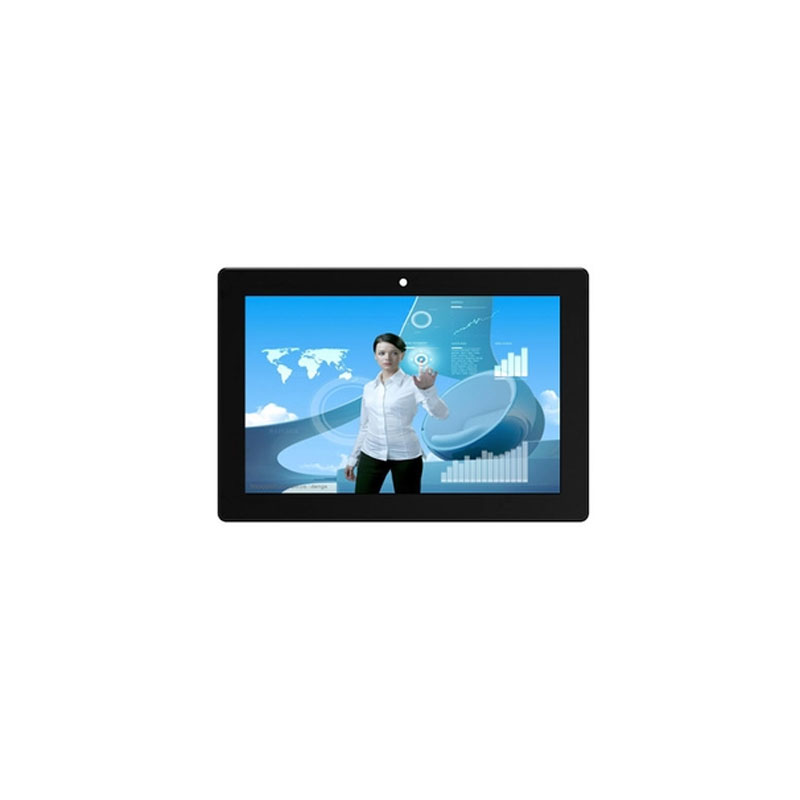
✓ Product customization
All kinds of product appearance function interface, can be customized, own hardware factory, to create a private appearance, own software engineering, exclusive private customization.
✓ Android interface
With USB, Type-c, and other video ports, easy to play
✓ Keep in touchHold the C position
With the 12-megapixel ultra-wide front-facing camera in landscape orientation, you'll be the star of your shot, whether you're on a FaceTime call, attending a video conference, or taking a selfie. Thanks to the centering feature, the camera automatically adjusts so you stay in the middle of the frame at all times.

✓ 3 Years Warranty
DigitDiamond Company has 3 years of warranty for all the products in there will be a technical issue in your display systems. DigitDiamond Warranty covers the defects resulting from defective parts, materials or manufacturing. The device is considered defective if it fails to perform the functions as indicated in the operation manuals, technical specifications or any other similar documents supplied with the equipment, and the failure is due to internal device characteristics.
Outdoor advertising machine case
Related Products
10.1 inch tablet | |
KEY FEATURE | PICTURE |
A+ LED panel FHD 1280x800 Ten o 'clock waterproof capacitive touch
| |
Spec Parameter Table:
| Specification | ||||||||
| Model No. | DD-101B | |||||||
| Panel size | 10" LCD screen | |||||||
| Display area(mm)/mode | 216.96(W)×135.6(H) mm | |||||||
| Outline dimension | 256*176*36mm (W*H*T) | |||||||
| Resolution | 1280*800 | |||||||
| Display color | 16.7M | |||||||
| Brightness (nits) | 320cd/m2 | |||||||
| Contrast | 800:1 | |||||||
| Visual angle | 85/85/85/85 | |||||||
| Response time | 6ms | |||||||
| Horizontal frequency | 50-70KHZ | |||||||
| Vertical frequency | 56-75KHZ | |||||||
| Life(hrs) | 60,000(hrs) | |||||||
| OS System | ||||||||
| Android O/S | Android 11 | |||||||
| CPU | RK3566 | |||||||
| Memory | 4G | |||||||
| Storage | 64G | |||||||
| Input | ||||||||
| USB | 2 | |||||||
| TF | 1 | |||||||
| RJ45 | 1 | |||||||
| 4G module | 1 | |||||||
| Output | ||||||||
| HDMI | 1 | |||||||
| Touch screen | ||||||||
| Capactive touch | 10 points | |||||||
| OSD display( screen menu display) | ||||||||
| Menu language | Multi-language | |||||||
| Power | ||||||||
| Power supply | DC 12V, 2A | |||||||
| Maximum power consumption | <=15W | |||||||
| Standby power consumption | <5W | |||||||
| Net weight | 0.8kg | |||||||
| Temperature | ||||||||
| Working temperature | -10°C~50°C | |||||||
| Storage temperature | -20°C~60°C | |||||||
| Working humidity | 0~90% | |||||||
| Storage humidity | 0~90% | |||||||
| Appearance | ||||||||
| Frame color/appearance | Black | |||||||
| Frame material | Plastic | |||||||
| Installation | wall mounting | |||||||
| Package | carton box with Foam | |||||||
**1. How do I connect my tablet to Wi-Fi?**
Answer: First, swipe down from the top of the screen to open the notification panel. Then, look for the Wi-Fi icon and tap on it. A list of available Wi-Fi networks will appear. Select the network you want to connect to and enter the password if required.
**2. Why is my tablet running slowly?**
Answer: There could be several reasons. It might be due to having too many apps running in the background. Try closing some unused apps by going to the recent apps screen (usually accessed by tapping the square or recent apps button) and swiping the apps away. Also, make sure your tablet has enough storage space left. If it's nearly full, consider deleting some unnecessary files or apps.
**3. How can I take a screenshot on my tablet?**
Answer: The method may vary depending on the tablet model. Commonly, you can press the power button and the volume down button simultaneously for a second or two until you see a screenshot preview or hear a shutter sound. Some tablets also have a specific screenshot button or gesture in the settings that you can configure.
**4. How do I download apps on my tablet?**
Answer: Open the app store on your tablet (such as Google Play Store for Android tablets or App Store for iPads). Search for the app you want to download using the search bar. Once you find the app, tap on it and then select the "Install" button. Wait for the download and installation process to complete.
**5. What should I do if my tablet freezes?**
Answer: Try holding down the power button for about 10 - 15 seconds until the tablet restarts. If that doesn't work, you might need to perform a factory reset, but this should be a last resort as it will erase all your data. Before doing a factory reset, make sure to back up any important information.
**6. How do I transfer files between my tablet and my computer?**
Answer: There are several ways. If you have a Windows computer, you can use a USB cable to connect your tablet to the computer. Once connected, your tablet may show up as a removable drive. You can then copy and paste files between the tablet and the computer. For Mac computers, you may need to install additional software depending on the tablet model. Some tablets also support wireless file transfer methods such as Bluetooth or using cloud storage services like Dropbox or Google Drive to transfer files between devices.
**7. How do I change the wallpaper on my tablet?**
Answer: Go to the settings of your tablet. Look for the "Display" or "Wallpaper" option. In there, you'll usually find options to choose from pre-installed wallpapers or set a photo from your gallery as the wallpaper. Select the wallpaper you like and apply the changes.
**8. Can I use a stylus with my tablet?**
Answer: It depends on the tablet. Some tablets come with built-in stylus support and may even include a stylus in the package. For tablets that don't have built-in support, you can often purchase a third-party stylus that is compatible with the touchscreen technology of your tablet. However, the functionality may vary depending on the stylus and tablet combination.
**9. How do I adjust the screen brightness on my tablet?**
Answer: You can usually adjust the screen brightness by swiping down from the top of the screen to open the notification panel. Look for the brightness slider and drag it left or right to decrease or increase the brightness respectively. Some tablets also have the option to adjust the brightness in the settings under the "Display" section.
**10. My tablet battery drains quickly. What can I do?**
Answer: First, check which apps are consuming the most battery by going to the battery settings on your tablet. Close any apps that are using a lot of battery unnecessarily. Also, reduce the screen brightness as a brighter screen uses more power. Disable features like Bluetooth, Wi-Fi, or GPS when you're not using them. If the battery still drains quickly after trying these steps, it might be time to consider replacing the battery if possible.
PRODUCT SUPPORT
LEAVE A MESSAGE





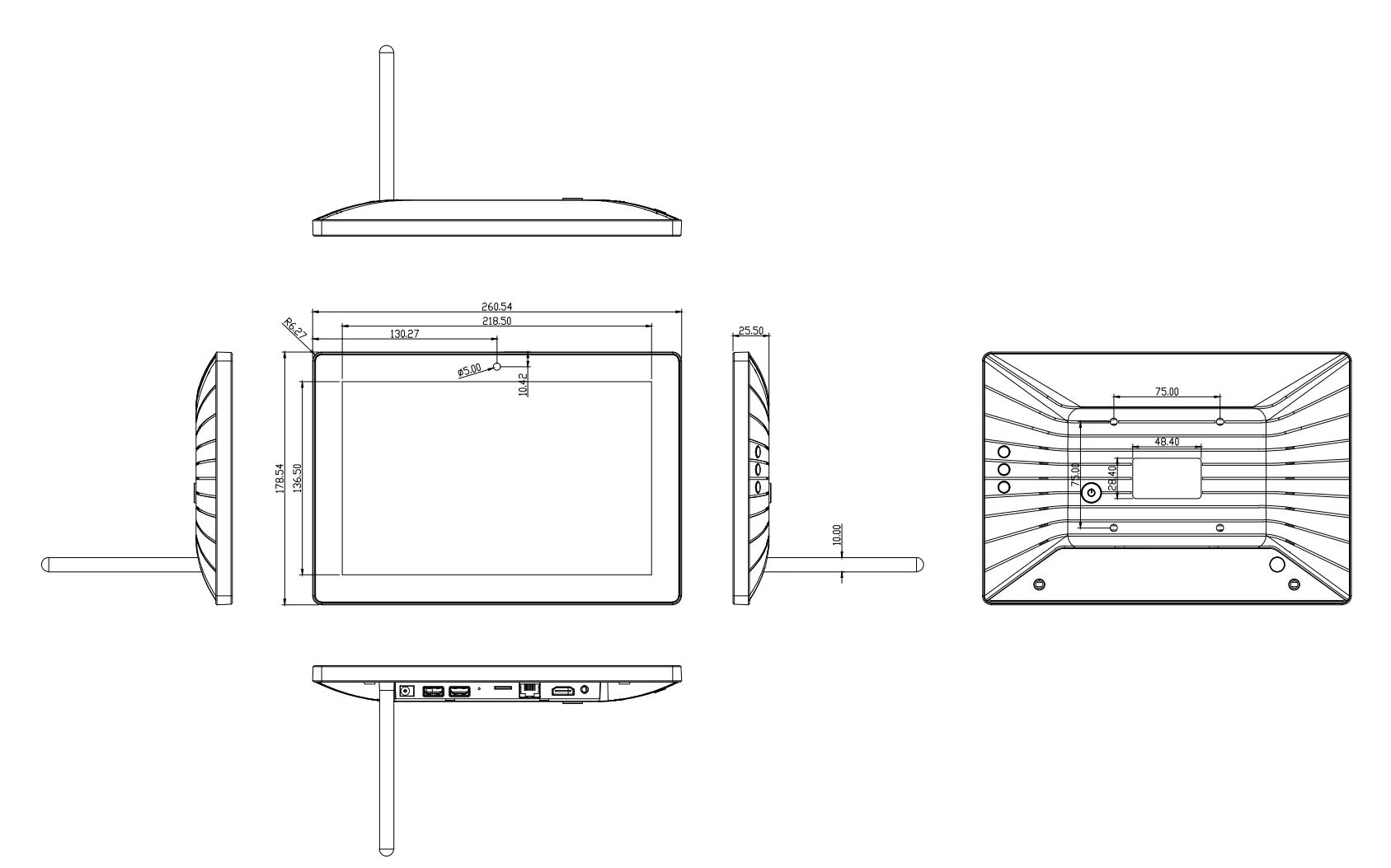




 The case of outdoor digital signage in a street in The UK
The case of outdoor digital signage in a street in The UK Case of outdoor advertising machine in a block in Europe
Case of outdoor advertising machine in a block in Europe The case of electronic road signs on British buses
The case of electronic road signs on British buses


